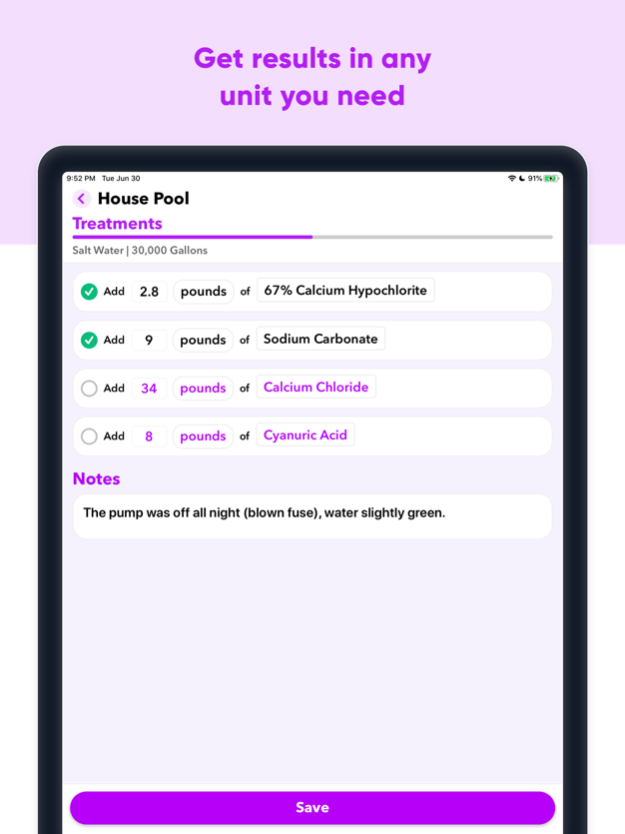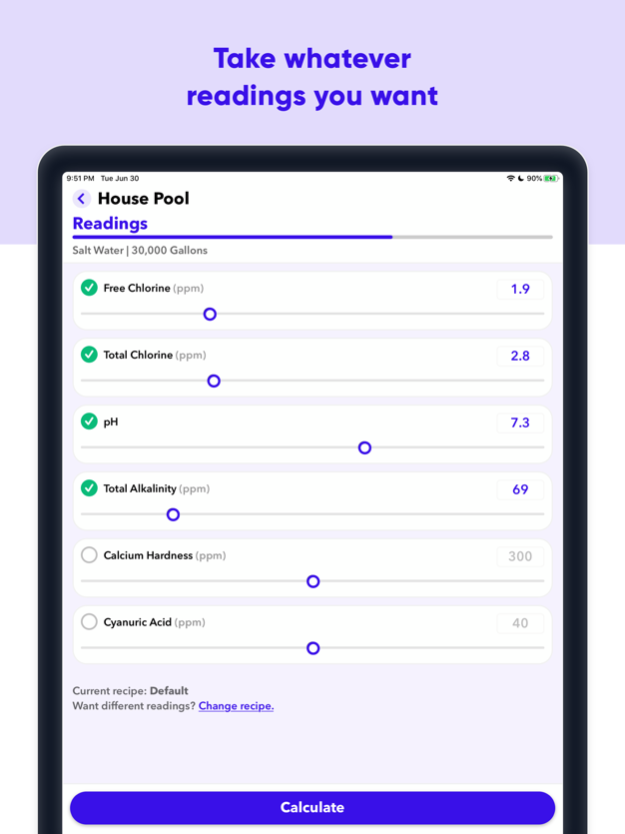Pooldash 1.999
Continue to app
Paid Version
Publisher Description
Thousands of professionals across the world already use pooldash to keep their pools blue... you should too!
This app was built for professionals, but don't worry -- beginners can use it too! Just enter whatever chemical readings you prefer using any test kit you own, and pooldash will tell you exactly what chemicals to put into your pool.
We, the creators of pooldash, don't know everything there is about water chemistry. That's why we created the "formula" system, so that people around the world can share their own custom calculators within pooldash.
By default, you can adjust the chlorine, bromine, salt, pH, total alkalinity, calcium hardness, and even the cyanuric acid levels in all of your pools. You can even configure target ranges and chemicals used to treat the pools (see screenshots).
Pool Doctor gives all results and explanations in pounds, ounces, grams, kilograms, liters, gallons, or even in the number of scoops (you can enter custom scoop sizes); and changing units is as easy as pressing a button! This app supports chlorine, salt-water, bromine, copper, and all sorts of swimming pools.
You can save your history and email it, export it, or even ignore it if you want.
Apr 3, 2023
Version 1.999
* Fixes a bug with the salt graphs
* Updates the links to our formulas repo
About Pooldash
Pooldash is a paid app for iOS published in the System Maintenance list of apps, part of System Utilities.
The company that develops Pooldash is Gazzini Ventures. The latest version released by its developer is 1.999.
To install Pooldash on your iOS device, just click the green Continue To App button above to start the installation process. The app is listed on our website since 2023-04-03 and was downloaded 1 times. We have already checked if the download link is safe, however for your own protection we recommend that you scan the downloaded app with your antivirus. Your antivirus may detect the Pooldash as malware if the download link is broken.
How to install Pooldash on your iOS device:
- Click on the Continue To App button on our website. This will redirect you to the App Store.
- Once the Pooldash is shown in the iTunes listing of your iOS device, you can start its download and installation. Tap on the GET button to the right of the app to start downloading it.
- If you are not logged-in the iOS appstore app, you'll be prompted for your your Apple ID and/or password.
- After Pooldash is downloaded, you'll see an INSTALL button to the right. Tap on it to start the actual installation of the iOS app.
- Once installation is finished you can tap on the OPEN button to start it. Its icon will also be added to your device home screen.